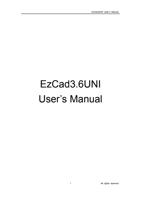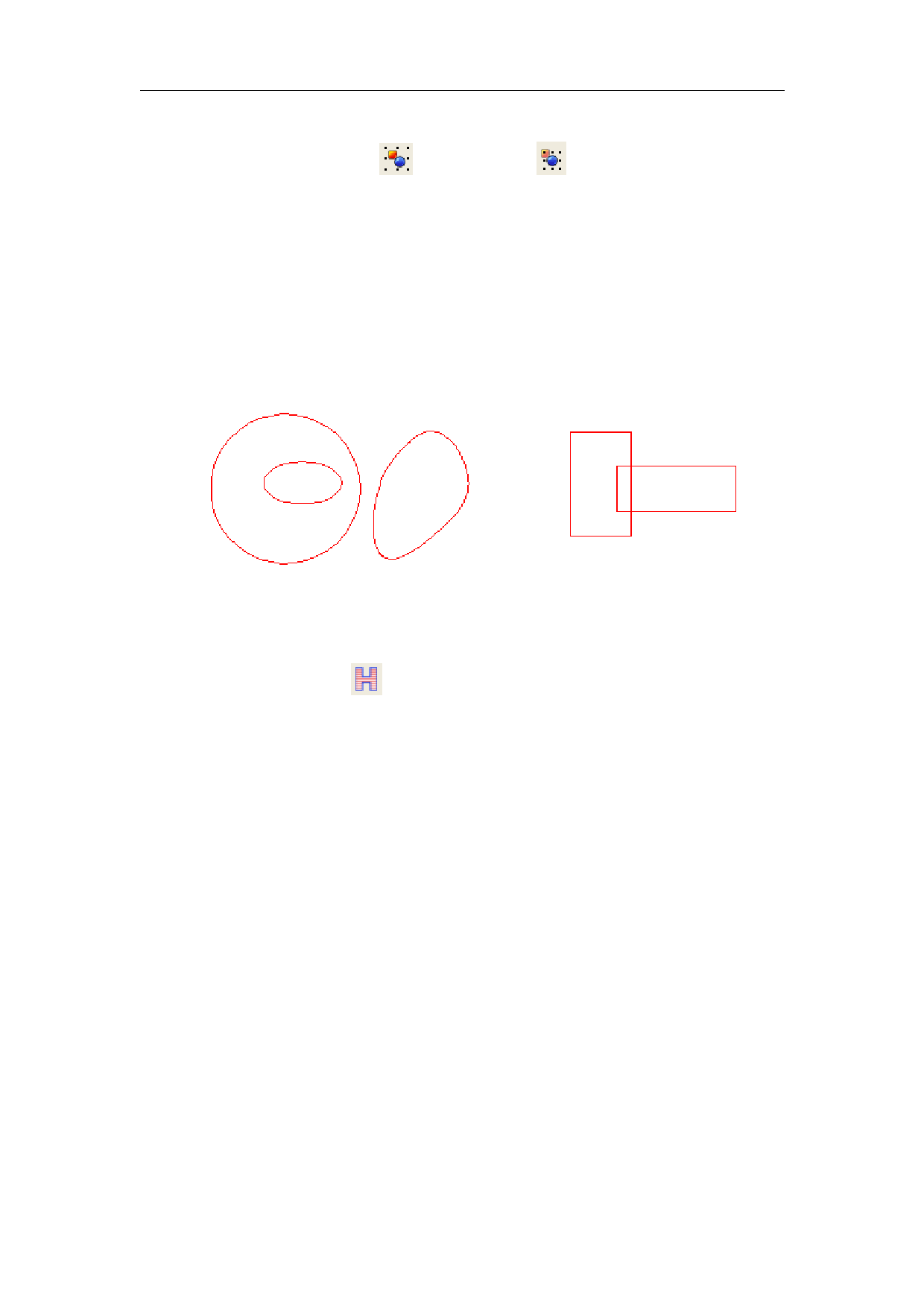
EzCad2UNI User’s Manual
color.
The icon of Group in Toolbar is , and UnGroup’s is .
The shortcut keys of “Group” and “UnGroup” respectively are: Ctrl+G and Ctrl+U.
3.4 Hatch
“Hatch” is used to force EzCad to calculate the hatch fills for the current objects. The object
to be filled must be closed curve, and if you choose many objects to fill, these figures can be
objects nested mutually. Any two objects may not have intersectant parts (Figure 3-2)
Figure 3-2 Hatch
(Objects on the left can be filled; The two rectangles on the right may get unexpected result for they
intersect each other.)
The icon of Hatch in Toolbar is
3-3 shows.
, and when selected a hatch dialog box will appear as Figure
11
All rights reserved